Instructions for Speakers
1. TIME ALLOWANCE FOR PRESENTATION
Symposium: 20 minutes (15 minutes presentation and 5 minutes discussion)
Pre-Congress Workshop: 30 minutes
Free Communication: 15 minutes (10 minutes presentation and 5 minutes discussion)
2. AT THE TIME OF YOUR PRESENTATION
- Please be certain that the length of your oral presentation does not exceed the allotted time.
- Chairpersons have been instructed to terminate lectures which exceed their allotted time.
3. EQUIPMENT FOR PRESENTATION
Session rooms are provided with one Windows laptop computer on which Microsoft PowerPoint is installed (OS: Windows XP; Software:
Microsoft PowerPoint 2003/2007/2010) and an LCD projector. The podium is equipped with a monitor, a mouse and a keyboard. You are requested to bring
the data for your presentation on a CD-ROM or a USB memory stick, or your own laptop computer.
*Macintosh is not available. If you wish to use a Macintosh PC, please bring your own PC.
1) If you bring data:
You are requested to bring the data for your presentation on a CD-ROM or a USB memory stick to the Speaker Ready Room (“Kaede” room on the 4th floor) and upload your presentation at least 30 minutes before your session begins. Only a CD-ROM in Windows format or USB memory stick is acceptable. The name of the file should be labeled with your name. Please also see the <NOTES>.
2) If you bring your own laptop computer:
Windows machines with Windows 98/98SE/2000/ME/XP/VISTA/7 or Macintosh machines with any Mac OS (8.6/9.04-9.2.2/X.1-X.6 and subsequent versions) are acceptable. Please note that Japan operates on 100 volts for electrical appliances, with a cycle of 50 Hz in Tokyo.
The plug type in Japan is A with two flat blades. The computer to be used for presentation must be equipped with a D-sub-15 pin video output. Please make sure that you prepare the necessary converters for your computer so that they meet the requirements stated above. Also, please bring your own AC adaptor.
You are requested to bring your computer and check its connection at the Speaker Ready Room (the “Kaede” room on the 4th floor) at least 30 minutes before your session begins.
For all computers, check the following settings:
-Cancellation of power-saving features: Cancellation of Sleep, Screen Saver, etc.;
-Resolution of screen: 1024x768 pixels (XGA) or less.
In the session room, please have your computer powered on when the presentation prior to your own begins and hand it over to the operator at the PC desk in the session room, with your presentation file opened. (You may be required to restart your computer if the connection to the projector is not successful.) Since there will be only one connection cable to the projector, the operator will connect it at the beginning of your presentation. The projector has a standard mini-D-sub 15 pin (three sequences) connector. If your computer has a different connector, you should bring your own conversion cable.
* When you make a PowerPoint file for your presentation, please make sure that all graphics are embedded in the presentation file. Fonts should be standard fonts, such as Times New Roman, Arial, or Courier. If non-standard fonts must be used, they should be embedded in the presentation files. Also, please set up the slide size for “On-screen show”.
* If your presentation includes video/animation, only ones that can be played by “Media Player” are acceptable.
*The name of the file should be labeled with your name.
4. SPEAKER READY ROOM (for slide preview and data check)
| Saturday | September 10 | 08:00-17:30 |
| Sunday | September 11 | 08:00-17:30 |
| Monday | September 12 | 08:00-17:30 |
| Tuesday | September 13 | 08:00-13:00 |
Please make sure to visit the room with your data/PC at least 30 minutes before your session begins.
5. NEXT SPEAKER’S SEAT
Instructions for Chairpersons
* Please welcome delegates to the session and introduce each speaker by title, name of all authors, and affiliation (if any) as listed.
* Any changes to the program should be announced at the beginning of the session.
* An attendant will be present in the session room to assist you with any last minute details.
* Please keep each presentation on schedule. If a presentation is cancelled, do not change the timing of the other presentations.
Instructions for Poster Presenters
To provide ample time for all participants to view and discuss poster presentations, each poster will be on display for the entire duration of the Congress.
Monday September 12: 10:00-10:30 and 13:00-13:20
Removal: Tuesday, September 13, 12:00-15:00
<Notes for Poster Presentation>
- All posters are to be written entirely in English.
- A presentation number to be placed at the top left of the poster will be provided by the Secretariat. Each author is requested to indicate the “title”, the “authors’ names” and the “authors’ affiliations”, at the top right of the panel within an area measuring 90cm wide by 20cm high.
- The usable area for the contents is a space 90cm wide and 160cm high. The layout of the presentation contents is at the authors’ discretion.
- Posters are to be attached to the boards with drawing pins, which will be provided at the Poster Area. No paste, glue, staples or nails are permitted.
- Please stay in front of your poster during the Poster Viewing times.
- The best poster award will be presented in the Closing Ceremony on Tuesday, September 13 (14:30-15:00).
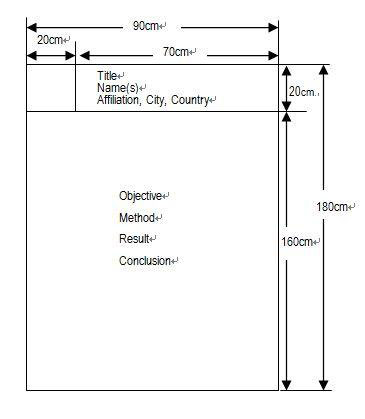
Best Abstract Awards
Two abstract awards winners, one for poster and one for oral presentation, will be selected and provided by the International Society for In Vitro Fertilization. The Winners will be announced in the Closing Ceremony.

